Podcast: Play in new window | Download
April 15, 2016
As an airplane owner, have you ever tried to troubleshoot and fix a landing light or nav light yourself?
If not, why not give it a shot? In most cases, the process is fairly simple.
Today, we talk about some simple steps to take when you have a landing light or nav light that’s not working.
And the good thing is, this is FAA approved “Preventive Maintenance!”
Nav lights are easily accessible.
Be careful not to drop the lens when removing that one little screw!
And this one has two lenses to be careful with and make sure they don’t fall when you take the screw out.
Here is a typical reading of what you should see when checking a ground circuit… this is direct continuity, with little to no resistance. Notice the multimeter is set on the ohms setting.
Even this much resistance could indicate a problem… perhaps some corrosion or a loose connection.
This indicates not continuity, and could indicate a broken wire.
To check for power (voltage) at a landing light or nav light (or any other component for that matter,) set the multimeter on the DC voltage setting (2 clicks to the left of the ohms setting… see the previous picture.) Then turn the battery master switch on and turn the light switch on. Then, this is what you should see if you have a 24 volt airplane. (It may vary a little depending on the condition of your battery, and whether or not it is fully charged.)
And this is about what you should see if you have a 12 volt airplane. (This one is a little low… preferably you will see at least 12 volts at the power terminal for a light.)
If this weeks topic has prompted any questions, please leave a comment or hit the button at the right and leave me a message. Or as always, you can send me an email at deanshow@gmail.com
Thanks!







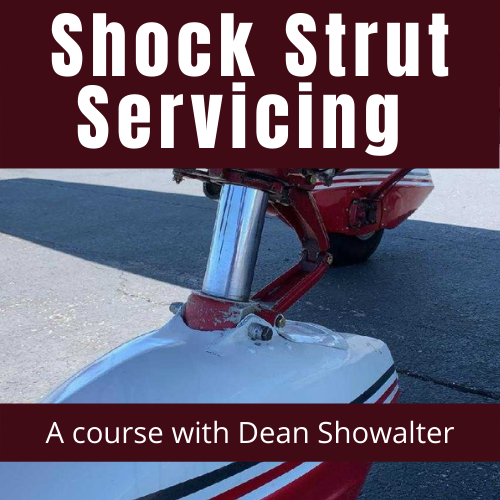

Awesome podcast! A friend of mine that’s going to A&P school recommended it.
I own a Cessna 150D. My first plane. I’ve had it for 5 months and have already put 170 hrs on it. My first annual is this November. Having heard the podcast about owner assisted inspections motivated me to propose that to my A&P. He wasn’t very open to it because he once got injured by the distraction of having a customer around. But we agreed we will have strict procedures. I’ll keep you posted.
Thanks Victor! That’s great you’ve been able to fly your 150 so much in 5 months! Go for it with the owner assisted annual… let me know how it turns out. Thanks so much for your support of the podcast.
Landing and taxi lights will not come on in 1978 cessna 172n. Any help will be great. Teacher no deep pockets. Thanks
Hi Bill. Here are some things you can check:
1. Assuming you have standard lights (not LED,) visually verify the bulb filaments are not broken.
2. Turn the switch on and check for voltage at the lights. If you have voltage at the lights, and the bulbs are good, but they don’t light up, there’s a good chance you have a grounding problem. Check the ground wire attachment to the airframe.
3. If you have no voltage at the lights, it could be a switch or circuit breaker problem.
Let me know how it turns out. Thanks!
Interesting post! What do you think could be happening if the nav light on a C150 works fine with the landing light off, but when I turn on the landing light the nav light flickers intermittently? (Avionix ADS-B Out)
I would check the charging system first. Check the voltage output with the landing light off, and then check it with the landing light on. If it drops significantly with the landing light on, the electrical load could be too high, or perhaps there’s an issue with the charging system. Beyond that, check wiring, circuit breakers, etc. for any other issues.